Wallapatta is like Markdown, but has a layout inspired by handouts of Edward R. Tufte1.
Wallapatta
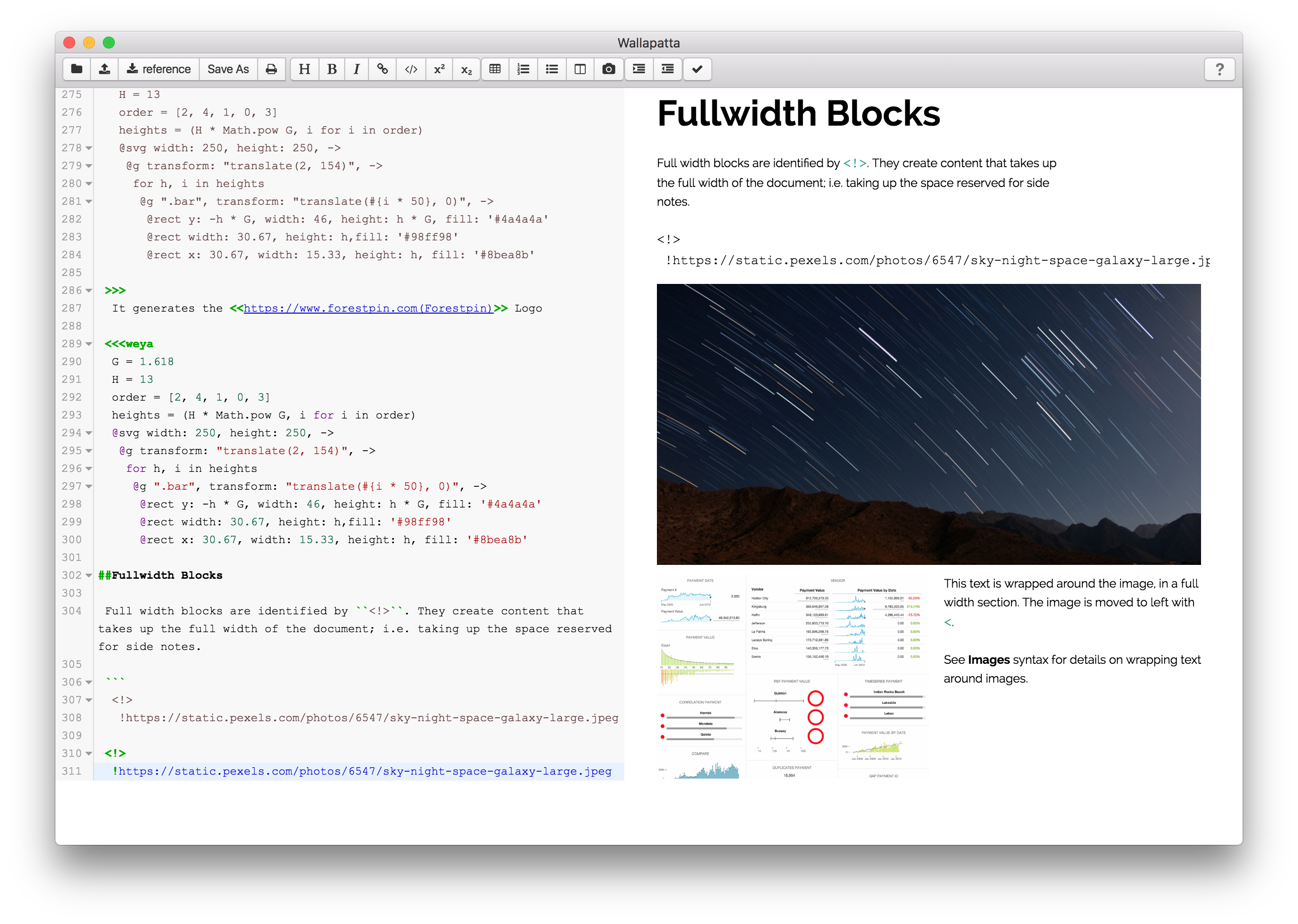
Wallapatta has a several improvements over Markdown.
- Focus on printing Optimal Page Breaks
- Sidenotes for Edward R. Tufte style documents
- Free open source editor Windows App
- Compile books or blogs
- Better image support
- Indentation based (for code folding etc)
- Write HTML, Javascript, or Coffeescript inside document
- and more
Read the Wallapatta reference for a details on the syntax.
Get Started
Windows app
Download the Windows App or the Mac OS X App to write documents in wallapatta. It also lets you create printable documents (with smart page breaks).
Here's the Editor Documentation.
Compile a book, blog or a page
Installing CLI
npm install -g wallapattaCompiling a book (HTML book)
wallapatta --book book.yaml --output build --staticEnter wallapatta to see the command line usage help.
This documentation is written from Wallapatta. You can see the source and a sample book.yaml Github